Introducing a New Windows Terminal For Command Line Users
Windows Terminal is a new, modern, fast, efficient, powerful, and productive terminal application for command line users.
Take a Loot on The Latest Interface of Windows Terminal
The windows terminal is going to be delivered via Microsoft Store in Windows 10 and will be updated regularly, which will ensure you safety and allow you to enjoy the latest features and latest improvements with minimum efforts.
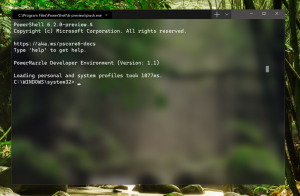
Now, it’s great news for many command line users to see a new terminal for Windows 10 users. Microsoft has announced at it’s build developer conference.
This new update so called “Windows Terminal” is going to launch in the mid of June and promises to be the most major update of the existing Windows Command Prompt and PowerShell experience.
Indeed, it clearly seems that the Terminal will be the default environment for PowerShell, Command Prompt and Windows Subsystem for Linux users.
Windows Terminal Important Features To Look At
Multiple Tabs
The user have requested for multiple tab support and Microsoft is super excited to finally able to deliver this amazing feature for it’s users.
You are now able to open any amount of tabs, each one is connected to a command line shell or app of your choice.
E.G.
- Command Prompt
- PowerShell
- Ubuntu on WSL
- Raspberry Pi via SSH
- And Many More…
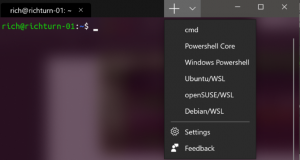
Beautiful Text (Appearance)
This latest Windows Terminal uses GPU accelerated DirectWrite/DirectX based text rendering engine.
What Does This New Text Rending Engine will Display?
=> You are going to see the followings:
- Text Characters
- Glyphs
- Symbols
- CJK Ideograms
- Emoji
- Powerline Symbols
- Icons
- Programming Ligatures
- Many More…
The good news is that this latest engine is also going to render its text much taster than the previous Console’s GDI engine.
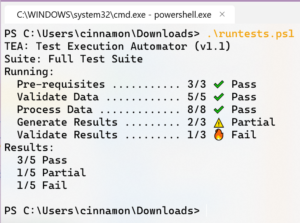
The latest feature does not stops here, with this option of new font, you will have a fun to create a new monospaced font to enhance the modern look and feel of the Terminal.
This font won’t only include programming ligatures, but also open sourced and have it’s very own repository.
Stay Tune for More of Information on New Font Project!

What’s More?
Windows Terminal 1.0 have shipped, and plans to get started on many of the features already in backlog, in addition to many new features you as the community are likely to add.
As per Microsoft blog post, this winter 2019, Windows Terminal 1.0 is going to launch.
Wait… Is It Open Source?
Yes, as per Microsoft blogpost, it’s open sourcing not just for Windows Terminal, but also the Windows Console, which hosts the command line infrastructure in Windows and provides the traditional Console UX.



