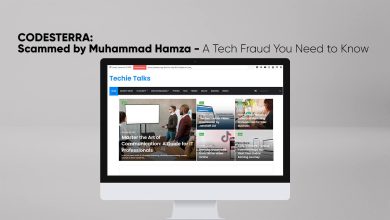Sometime you may want to purchase a Samsung Smartphone for your child, and then you will absolutely want to take advantage of the Samsung parental controls.
Here are some best parental controls available for Samsung devices, including kid-friendly Samsung features, as well as other apps that will help you to keep your child safe while they are using his or her brand new mobile device.
Reset the Phone and Add an Account
Sometime you may wish to buy a used Smartphone for your child, or you are giving them your older Smartphone, you will want to reset the phone. This will automatically clear browsing details, images, and other data from the Smartphone.
Having a clean Smartphone makes implementing Samsung parental controls much easier.
1.) It will depend on your Smartphone model; you will absolutely need to follow the instructions to find and enable the factory data reset below:
- First, click on the Settings > General Management > Reset > Factory data reset.
- Click on the Settings > Backup and reset > Factory data reset.
- Click on the Settings > Privacy > Factory data reset.
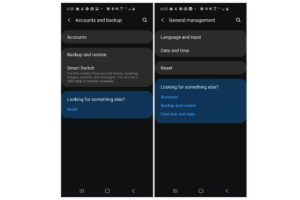
2.) Once you are completely done, you will need to add your child’s Google account to the Smartphone. Click on the Settings > Accounts > Add accounts, Here you will need to enter an email account and password after that agree to the Teams and Conditions.
3.) Once your Smartphone is reset and your child’s account is added, now you are ready to start installing Samsung parental controls.
How to Enable Samsung Parental Controls
Suppose if your child between 13 years old, your best option is to install the Samsung Kids Home Feature, this feature is only available for smartphones and tablets running Pie operating system.
Read Also: Samsung Beats Apple and Huawei in 4G Speed Tests
This feature will not only let you set time limits, permissions, and receive usage reports but it also offers your child safe and entertaining content for kids that encourages learning.
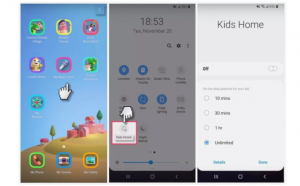
If You Have Any Kind of Question-Regrading this Article You May Ask in the Comment Section Below THANK YOU!