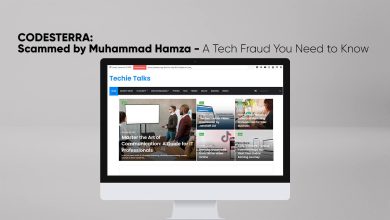We All Have the Ability To Know That Feelings: When You Just Hit the “SEND” Button Only to Have that DEEP Regret Sink into the Pit of Your Stomach.
Whether you just send the message on FACEBOOK MESSENGER to the wrong person or used the wrong format of “You’re”, You just want to make that message go any way.
THANKFULLY, When it now comes to the Facebook Messenger, You can Delete the Message From Both Sides. From the Receiver and Sender.
How To Delete Facebook Messages?
If you have ever used the WhatsApp, you are likely be familiar with the ability to delete the sent messages. In October 2018 it was announced that the Facebook Messenger was working on an “Unsend” feature, and the internet rejoiced:

How Do I Delete Facebook Messages on Both Sides?
- Tap and Hold the Messages You Want To Delete It.
- Click “Remove.”
- Select “Remove for Everyone.”
- Confirm Removal of the Messages.
- Finally a tombstone will get appeared in the message threat, stating “You removed a message.”
How To Delete Facebook Messages from Both Sides: “Remove For Everyone”
1) Select The Facebook Message You Want to Delete.

2) Delete Your Facebook Messages Using the “Remove” Button

3) Unsend on Facebook Messenger by Choosing “Remove For Everyone.”

4) Confirm Deletion to Unsend a Facebook Message
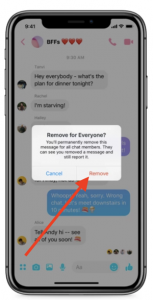
That tombstone line of text will then appear on the message thread.

For How Long Do I Have The Access to Delete The Messages in Facebook Messenger?
If you want to delete the sent message on Facebook, you only have to do it within 10 minutes.
While this is the faster than the 60-minute window WhatsApp allows, Facebook has very good reasons for this time limit: CYBERBULLYING.
Watch Here The Practical Video