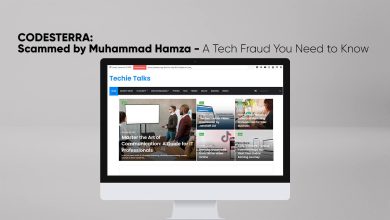How to Convert PDF to JPG Without Using any Software
Now you can convert your PDF file to JPG or Image files without any software required. You don’t need to purchase license nor to pay for the services but you can get this unlimited online converter for free.
Years before, we struggled to find free software for PDF to Image file conversions but we could not find any free software nor online tools.
But, Now don’t worry. JahaSoft (pvt) ltd has finally launched a free All in One Converter that contains 100+ converter tools online with unlimited conversions for free.
| Convert Files Online | CONVERT (HERE) |
1) Select Target Format

2) Select ‘Convert to JPG/Image’
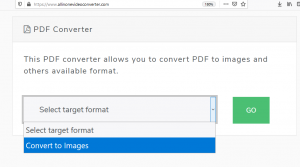
3) Browse Your PDF File to Convert into JPG

4) Once Uploaded, Click on Convert Files

5) The Conversion will Be Processed and Click Download File
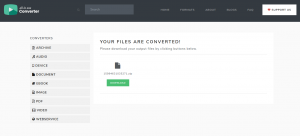
6) Click OK to Download
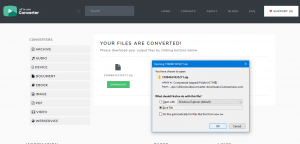
7) Open .Zip File Your PDF will be Converted Into JPG Format to View

The Last step is to unzip your files and your will be downloaded into JPG format. Why its in .zip file? its because if your PDF file has tons of pages. you can simply download them in just one click to view them.
Also Read: Convert Online Video, Audio, Docs, Images, Archive, Software For Free
Don’t forget to share it with your loved ones.