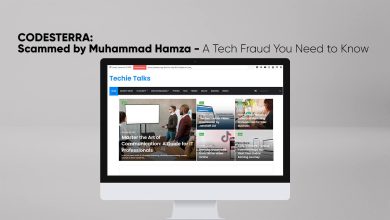The Brand New Apple Watch Series Four has A lot of Health Benefits, There are Many other Apple’s Watch but out of the Box, it can’t work to check out Blood Pressure.
Note: “The health-related features the Apple Watch supports includes fall detection, heart rate monitoring, AFib detections with ECG, GPS, and general activity monitoring.”
What You Need to Monitor Blood Pressure with Apple Watch Series 4
If you are going to take your Blood Pressure in the Comfort of home then that’s the great Idea to check out Through Apple Watch your Blood Pressure.
Note: “There are no Apple Watch apps capable of enabling blood pressure monitoring.
All Apple Watch apps need blood pressure readings entered manually or automatically from a separate device to function.”
If you are going to Search for Distinguished Blood Pressure Device. Then I will recommend you to get the most out of the Experience:
- FDA clearance
- Apple Heath app compatibility
How to Read Blood Pressure While Using Apple Watch Series 4
Step Number 1: First, You will need to open App store and Simply Register your Apple Account then Download An iOS app “Qardio”.
Step Number 2: Simply Able the App QardioArm around your Arm.
Read Also: Apple – How to Find Your SmartPhone and iPad With Siri (2019)
Step Number 3: Open the app “Qardio” then touch your Smartphone to the QardioArm. After that, I will Recommend you to Accept the Pairing Request when that Pops up.
Step Number 4: You will need to open the App Qardio Watch, Then simply click on the Start button to Initiate your Blood Pressure Reading. (You can See it Below in the Picture)

Step Number 5: You are Done.
If you Have Any Question-Related to this Article you May Ask Below in the Comment Section.