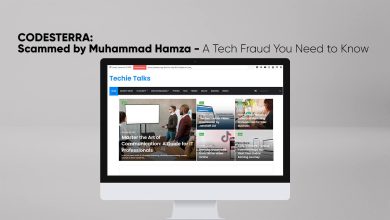From the last two years, Researchers from Black Hills Information Security revealed a flaw in the Google Calendar Application which left near a billion users are not safe from hackers.
Yet, Google has not taken any action against hackers from breaching an individual’s privacy. Again and again, Hackers are sending phishing links to Google Calendar user in Gmail.
Basically, Hackers are taking advantage of the brand new feature which allows anyone to send invites automatically to the user’s Gmail inbox directly,
Suppose if they click on the unknown links horribly users are giving them access to their personal information.
Google’s Response
In their reply to Winder, Google said,
“Google’s Terms of Service and product policies prohibit the spreading of malicious content on our services, and we work diligently to prevent and proactively address abuse. Google offers security protections for users by warning them of known malicious URLs via Google Chrome’s Safe Browsing filters.”
Google is working hard to fix this problem but has not disclosed when the fix will arrive. Further, Google added,
“We’re aware of the spam occurring in Calendar and are working diligently to resolve this issue. We’ll post updates to this thread as they become available. Learn how to report and remove spam. Thank you for your patience.”
Actually, The post will automatically take the user to another web page where it displays them how to report unwanted invites.
How to Avoid This Problem
If you want to protect yourself from these hackers, Simply I will recommend you to change how your Google calendar application handles invitations.
Read Also: Google Launched Augmented Reality Maps, But Only For Pixel Phones
First, you will need to open the desktop version of the Google calendar then simply click on the ‘COG’ icon followed by the setting menu=>Even settings=> then change “Automatically add invitations” to “No, only show invitations to which I have responded.”
This step will help you to avoid spam notifications but the bad news is that this is not a permanent solution.