.Net Rat Malware – Keep Yourself Alert From a MS-Word Document
A malicious .net rat malware has been found by different experts in the MS Word Document. The title of the malware document is “eml_-_PO20180921.doc,”.
Most of the victims received a prompted security warning that asking them about some macros disability issue.
There is an option to enabling it, and if you do so, you will see a big problem in the result of NanoCore remote access Trojan (RAT), the trojan rat will hold the full grip on your windows system.
The document contains an auto-executable Malicious VBA code.
The malware is developed totally on the .net framework back in 2013. The author of this rat malware Taylor Huddleston was tracked by FBI and sentenced to jail in the last year.
Well, it is a kind of scaring news for the readers. Most of the people are thinking about how they can be saved from this malware. Well, there are some of the pictures I want to show you.

At the top, you can see a enable content option which you need to care about, and don’t click on that option. Because if you do so, you are welcoming a dangerous malware on your computer.
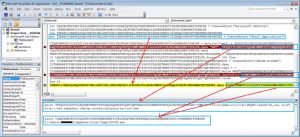
The yellow labeled-line is what you can see on the ms-word document that will start the processing of the malware.
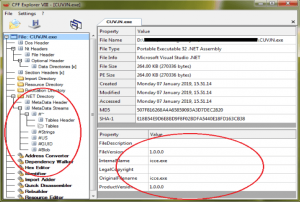
Keep yourself alert as these type of issues can harm your personal data and can damage your system too.


![Bykea Had Publicly Exposed 400+ Million Users Data Including [CNIC, Address, License] ETC](https://www.techietalks.online/wp-content/uploads/2021/02/Bykea-Data-Breached.png)
