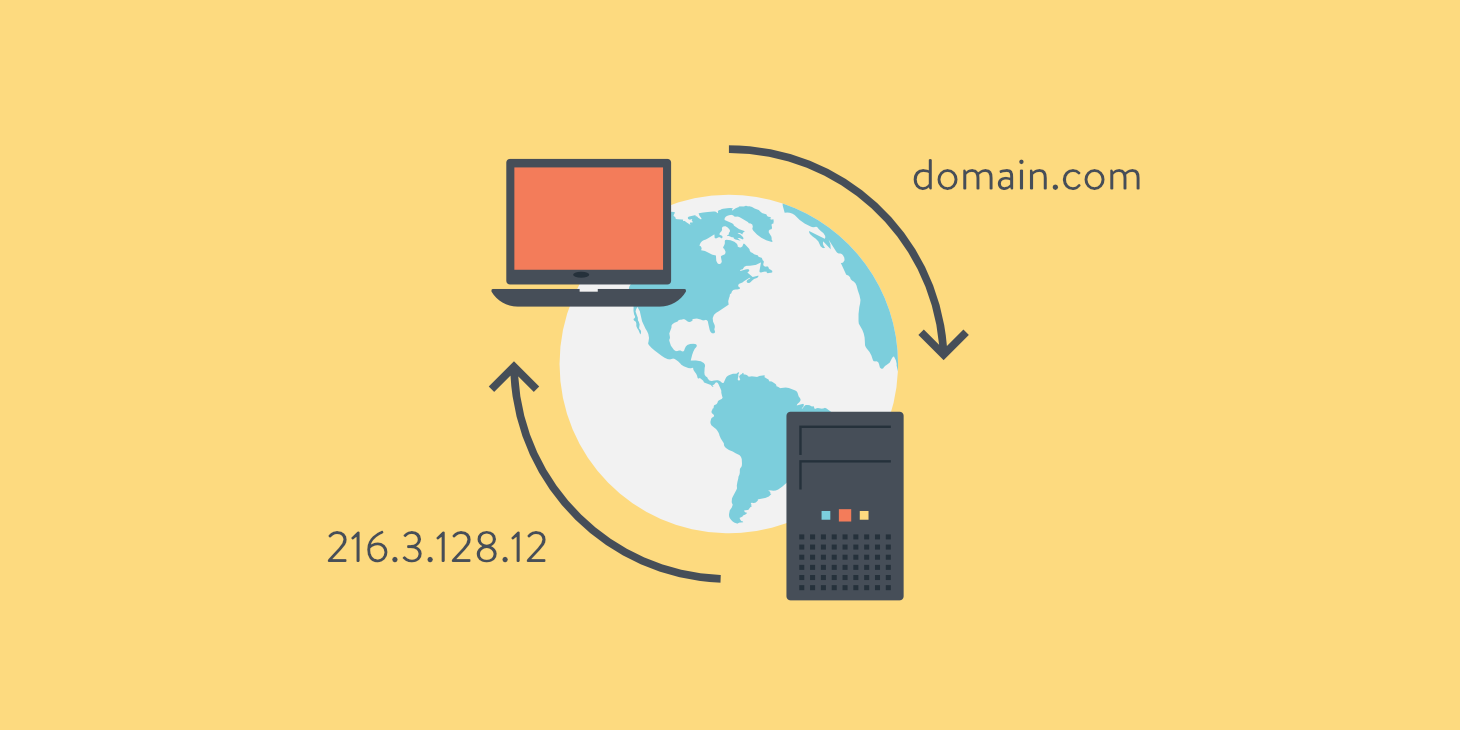
How To Connect Domain Name with Web Hosting using NameServer
Today we are going to connect our domain with our web hosting by the help of NS (NameServer) where we can easily host our website. It only requires you to update your nameserver details in your domain setting.
Where Can You Get NS [Name Server]?
Well, if you have successfully purchased your web hosting from any company which provides you the web hosting services, you can purchase your web hosting from Bluehost, HostPlay, CreativeOn, NameCheap, GoDaddy, InmotionHosting etc.
They will provide you the cpanel/ whm/ NS/ IP Address/ Login User and Password Details. Everything that you need to run your website, they will give you access to these information, they will send you these details on your registered email while you have purchased a web hosting from any of the web hosting company that you like. If you are facing an issues with how to buy web hosting in cheap rate with best Qualities let me know I can make a video on that and present it to you.
What is WHM [Web Hosting Manager]?
WHM which stands for web host manager is basically a manager which allows you to add multiple sites in the WHM panel, it also allows you to setup a complete bandwidth and storage for any of the website that you want to add in the WHM panel. I have already made a video on this, can you easily check that out in the post below.
What is Cpanel?
Cpanel is basically a website panel, where you can only control your specific domain, you can make changes like adding your website and uploading content directly into your directory, or you can setup your webmail and pretty much you can do anything with the cpanel.
What is NameServer?
NS which stands for NameServer is basically a system that recognizes your domains and you can then add that domain into your whm panel, if you don’t provide this NS details into your domain settings, it won’t recognize your hosting, it’s like National Identity Card, it recognizes that this is my home country and I belong too, it’s pretty bad example but hope you got your answer.
For this example I am using my web hosting which is hostplay NS:
Nameserver 1:
dns9.hostplay.com
(94.156.175.182)
Nameserver 2:
dns10.hostplay.com
(94.156.175.182)
Below is the video that clears all your questions:



