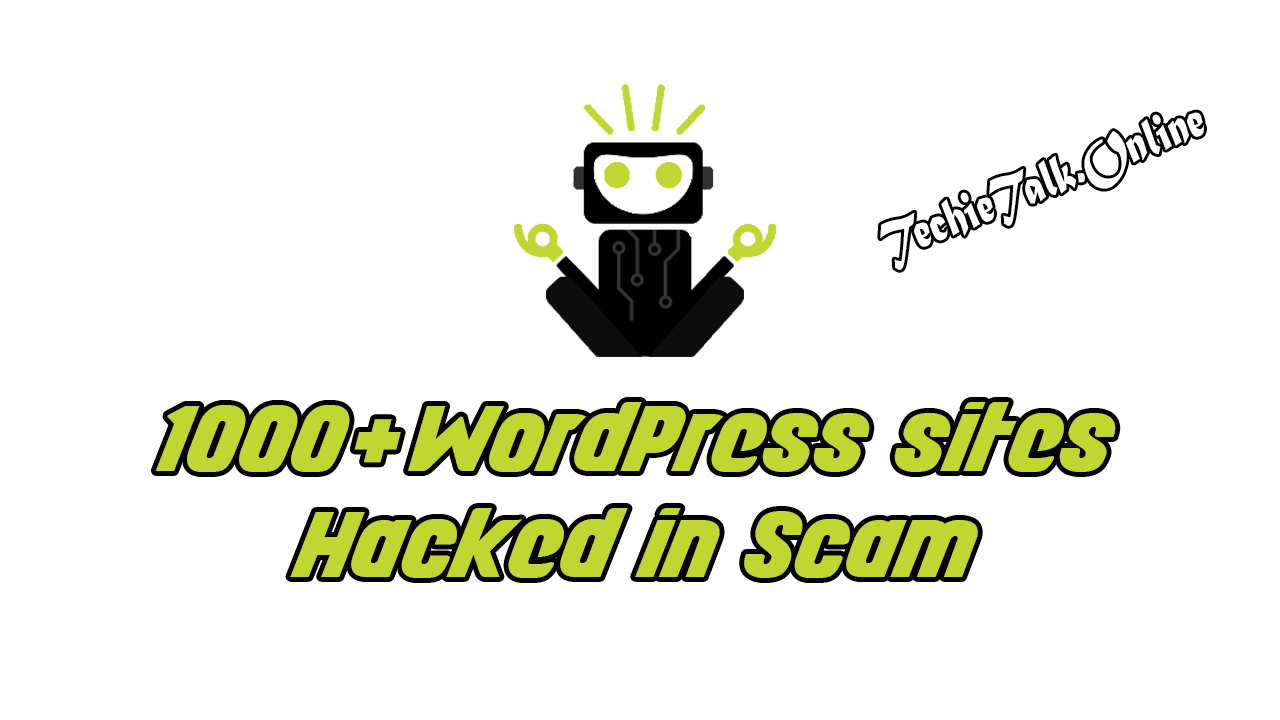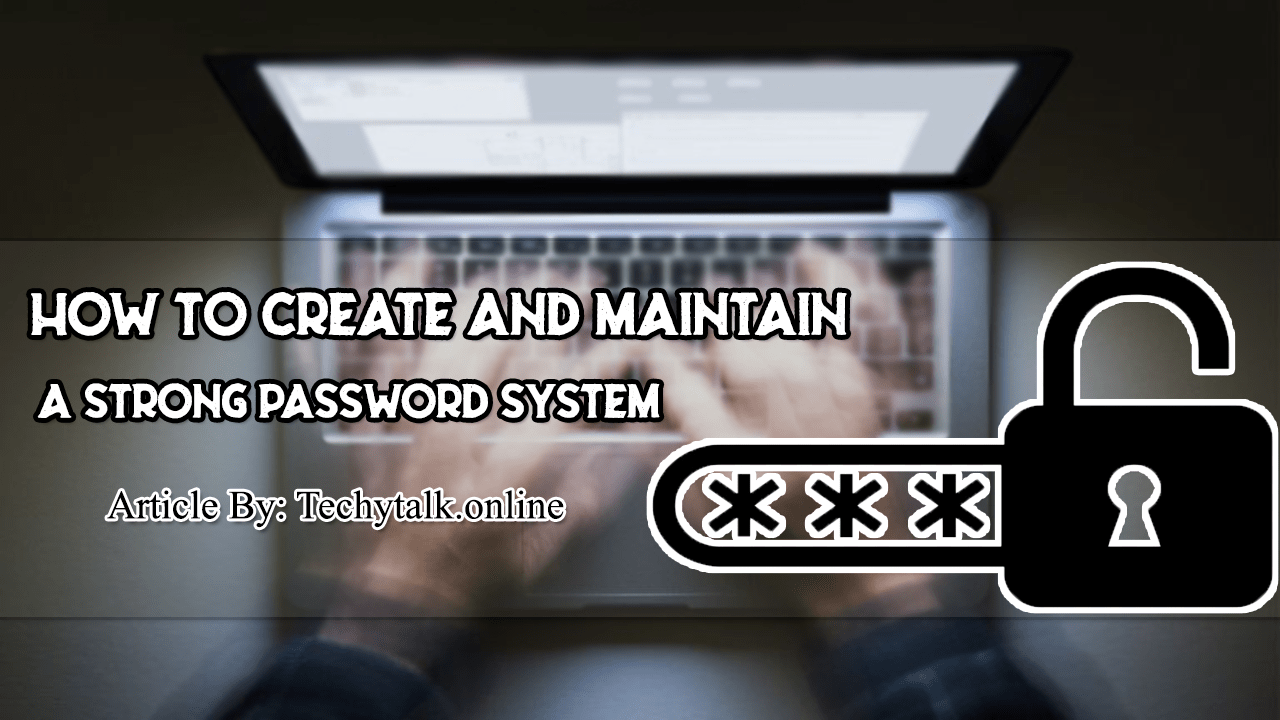Brief Guide on HOST
Host: Oftentimes, our reconnaissance efforts will result in host names rather than IP address. When this occurs, we can use the “host” tool to perform a translation for us.
The host tool is built into most Linux systems including Kali. We can access it by opening a terminal and typing:
Host target_hostname
Suppose in our previous searches, we uncovered a DNS server with the host name “ns1.dreamhost.com”. To translate this into an IP address, we would enter the following command in a terminal.
Host ns1.dreamhost.com
The host command can also be used in reverse. It can be used to translate IP addresses into host names. To perform this task, simply enter.
Host IP_address
Using the “-a” switch will provide you with verbose output and possibly reveal additional information about your target. It is well worth your time to review the “host” documentation and help files.
You can do so by issuing the “man host” command in a terminal window. This help file will allow you to become familiar with the various options that can be used to provide additional functionality to the “host” tool.